
2020 Guide To SEO
We get it, SEO is a confusing web of to-dos and what-not-to-do. Do I need more content or less content? How many keywords do I need on this page? Do I need more pages or fewer pages? What about links and where do I get them? So many questions, we know, so that’s why we have created this ultimate SEO Guide written by our resident SEO expert.
“SEO is the platform by which your website’s foundation is built on. It lays the groundwork for the present and future growth of your business. You know your product and/or service is amazing, but if people can’t find you, then you can’t grow. This is why it’s so important to make sure that your online SEO strategy and content is strong and you continue to nurture and grow your online relationships through social media, blogs, and marketing.” Rebecca M., Digital Marketing Manager& SEO Evangelist at SNMD.
SERPs
Let’s talk about what a SERP is: Search Engine Results Page. That’s the page where you find the results that the search engine (we’ll use Google for this) provides based on your search query. Now let’s talk about what you’ll find on those SERPs.
Current Search Results: The set of results that you’ll find today are far more interactive and provide a wealth of information with just one click of the search button. Rich snippets, answer boxes, knowledge graphs, weather, and more, Oh My!
Google is constantly testing and trying new ways to keep people in their products and making the search results much more of an enriching experience. We’ve provided a guide for you to understand what each of these pieces are in your search results.
Top Stories: Here you can see the top stories from various news entities along with other organic search results. These are the most relevant pieces of news that Google deems the most relevant articles on the topic of your search query.
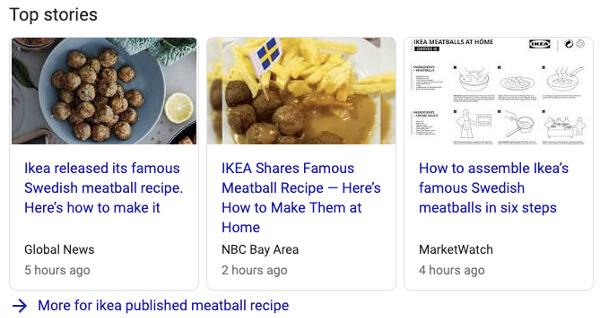
Knowledge Graph: The knowledge graph is a card that typically displays information about a company, a thing, or a person along with social profiles and other information pulled from reputable sources such as Wikipedia.

Featured Snippets: Have you been wanting to know more about what the top stories are about dogs? Google’s Featured Snippets give you a snippet block that was curated from another source.

Product Listing Ads: These colorful and helpful sponsored ads are another way that Google helps you find great deals for products that you are looking for. If you’re like a lot of us, this is a great way to do some comparison shopping and find great deals on new websites.
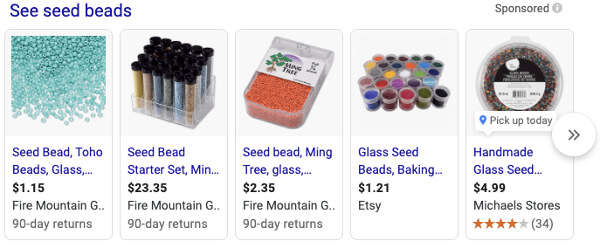
Rich Snippets: These are some of our favorites, especially for those of us that love to cook. Have you ever searched for a recipe, like that delicious Olive Garden Tuscan Soup, and found results that look like this? The results provided comes from special code that’s marked up on a website that Google can pull and put in the SERPs. Fancy!

Local Pack: These results are based on either your current location or the location of where you will be when you’re looking for business locations like stores or restaurants. Our SEO expert loves ramen, so she made sure she could find all the local ramen places around our office.

Other Related Searches: These are other searches that other users like you have used to find potentially similar content. They come with branded entities as well as other queries that you can use to browse even more results.
People Also Ask: Did you just ask Google a question or even a part of a question? Google knew, didn’t it? Well, now you can find out other questions that people have asked that are related to your query. From medical procedures to other how-tos, there is a wealth of information? that can be found in this particular box. You’ll also find that it magically continues to grow once you start clicking on those questions. We’ll warn you, it can be a rabbit hole!
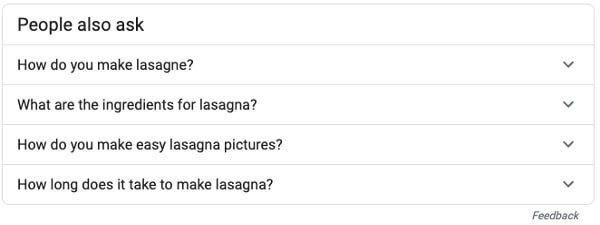
Answer Box: Ever have a question and a box pops up with the information you’re looking for? Google’s answer box has the answer for you. Whether it’s finding the definition of a word, how to make something, or any other generalized answer, you’ll find it here.
Site Links: These are the links below the text of the search result and are generated by Google and what they (well, the algorithm) thinks is the most relevant to your search query. When you get the more robust site links, you gain more real estate on the page as well and a boost in click-thru-rates.
Most of the time, these are generated automatically by Google, but you can increase the possibility by marking up your pages with Schema that helps Google read and know where to put the right emphasis for search results.
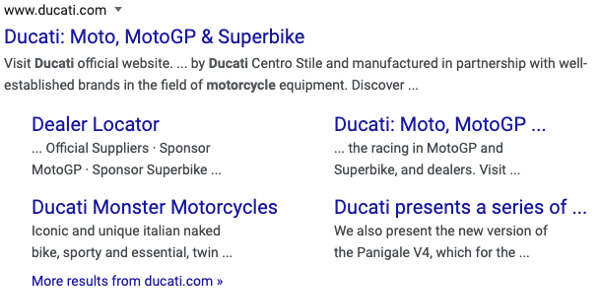
Page & Blog Content
Now we get into the meat of your website. This is what your visitors and search engines alike crave, but there is a catch to all of this: Keyword stuffing, repetitious titles and headings, and duplicate content is all the stuff that the search engines DON’T like. You always want to make sure that your content reads naturally and that you’re using your keywords as content concepts and not as something that absolutely has to stuffed into the content. If your content reads unnaturally, then your site visitors and search engines are also going to think so, too.
Try to strive for at least 500 words a page. The longer the better, but don’t get overly wordy, either. Break up your content with pictures, bulleted lists, and shorter paragraphs that are in line with the theme of the page. As you write your content, it’s always good to find out what other people are looking for and what kind of questions they have. The more relevant your content is to someone’s search query, the better your rankings are going to be and the more likely your content will have more engagement - whether it’s comments, likes, or shares.
Tools to help find good keywords and content suggestions for your content:
- Google Ads keyword planner
- Highervisibility.com local keyword generator
- Neil Patel’s free Ubersuggest
- Answer The Public is a great tool to find more longtail keywords
- Keywords Everywhere
When curating your content, here are some things to consider:
- Choose the best keywords based on your business and industry
- Create a content calendar for at least the next quarter or up to a year
- For blog content, focus on longtail keywords and answering questions
- Learn about your competition and what they are doing (and do what they are doing 10 times better)
Things to think about when coming up with blog content:
- How-To’s
- Current Events
- Listicles
- Infographics
- Press Releases
- Inviting a Subject Matter Expert Write On Your Blog
- Interviews
Internal Linking
How do you tell Google which pages you think are important to take a look at? Why, links of course! Employing links within your content helps guide Google and your site visitors to pages of content that you think is important for certain keywords. This is why it’s important to come up with keyword concepts for each of your site pages so that you can use those keywords to link from your blogs to your site pages and also for backlinks that come from other websites. Plus, it’s always good to keep your content and keywords organized.
Our SEO expert likes to call this a crosslink dictionary. She builds it out with keyword buckets of semantically similar phrases of 3-10 key phrases that are linked to a specific page. When it’s time to link from one page to another, this dictionary helps create a natural link profile for each of your pages. Are you talking about a “how to cook lasagna?” That is a great link to a page on your site or on another website (this is like giving them a thumb’s up and helps their backlink profile). Or, maybe you’re talking about your unique product? Think of all the ways that you can help Google and others find and understand your site.
Image Content
Nope, not the stuff IN the actual image, but the HTML markup that is used by the search engines to understand what the picture is. This aids in the search engines understanding the basics of what the picture is and is also ADA compliant to help those with text-to-speech readers better understand your page and images to provide a much more rich experience when on your website.
Let’s break it down: you have the image alt title and image alt description. The title is the just that, the title of the image or it could the title of your blog post or gallery page. Keep it simple and to something less than 16 characters. The image description can be a bit longer, or simply describing a picture of 2 guys in red plaid shirts sitting on a log dring out of tin cups. Simple, but not overly complex.
Conclusion
In short, SEO isn’t just for the search engines, it is primarily for the people that want to find your business services and products online. The more optimized your site is from the technical aspects to content the better your rankings will be in the SERPs.
For more information, Moz has a great article on the basic principles and things to avoid.
If you need more help, feel free to contact us today and set up a meeting. We'd love to chat!